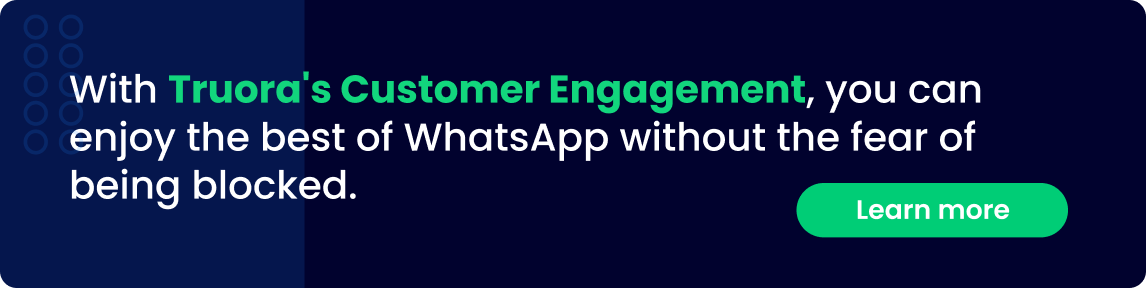In this article you will find:
WhatsApp, the tool that handles, qualifies leads, sells and, at the same time, enhances the customer experience. That's why you can never afford to have your WhatsApp Business API blocked. In this article, I'll explain how you can protect yourself against that risk!
WhatsApp Business is a strategic ally for companies looking to consolidate their online presence because it serves as a direct and effective channel for communication with customers and leads.
However, amid these benefits looms a threatening shadow: the risk of blocking or suspension by Meta, WhatsApp's parent company.
Meta has established rigorous policies to ensure responsible use of the platform, and any violation of these rules can result in severe consequences, ranging from temporary suspensions to permanent account blocks.
This risk poses a tangible threat to operational continuity and the reputation of companies using WhatsApp Business for their conversational strategies because it can abruptly interrupt these vital operations, generating distrust among customers and negatively affecting the companies' image.
Therefore, in this article, I will give you 10 tips to avoid the risk of having your WhatsApp Business API blocked!
In this article, you will see:
- The differences between WhatsApp Business and WhatsApp Business API
- 10 tips to avoid having your WhatsApp Business API blocked
- Truora, the best way to avoid unpleasant surprises
The differences between WhatsApp Business and WhatsApp Business API
Before diving into the topic, let's establish the differences between these two approaches aimed at improving communication between companies and their customers because their scope, functions, and applications vary considerably.
WhatsApp Business: the ally of small and medium-sized enterprises
WhatsApp Business, designed with small and medium-sized enterprises in mind, is presented as an optimized version of the messaging application we all know.
Its goal is to provide local and emerging businesses with a platform to interact directly with their customers more effectively.
With features such as business profiles, automated responses and the ability to display detailed information, it is an excellent option for those looking to consolidate their online presence without the need for complex integrations.
Key features of WhatsApp Business:
- Business profiles: allows you to create detailed profiles with key information, such as business hours, location and a description of your business.
- Automated responses: you can provide quick and personalized responses to frequently asked questions, improving efficiency in customer service.
- Message tags: allows you to tag messages to facilitate organization and tracking of conversations, providing you with more effective communication management.
WhatsApp Business API: for large-scale companies and advanced solutions
On the other hand, WhatsApp Business API is positioned at the higher level, targeting companies with a significant volume of messages and requiring more advanced integrations.
This Application Programming Interface (API) allows you to interact with WhatsApp users through their existing infrastructure, taking your communication to a more sophisticated level.
Advanced features of WhatsApp Business API:
- Advanced integrations: with CRM systems, facilitating comprehensive communication management and the collection of valuable data.
- Personalized automated messages: more complex and hyper-personalized to offer more sophisticated user experiences.
- Conversational strategy management: allows you to manage more complex conversation flows, guiding your users through structured and specific interactions.
In summary, the choice between WhatsApp Business and WhatsApp Business API is not simply a matter of size but of the particular needs of your company.
Now let's look at the 10 tips I have prepared so you never run the risk of having your WhatsApp Business API account blocked.
10 tips to avoid having your WhatsApp Business API blocked
To begin with, it is essential to highlight that the main objective of these conditions is to create a quality experience, taking into account detailed, updated information and authorization to send messages.
1 - Comply with the terms
First and foremost, non-compliance with the terms and conditions established by WhatsApp Business and Meta is one of the most serious causes that can lead to the blocking of an account.
These terms act as the fundamental rules that each user must follow to ensure proper use of the platform and offer users a quality experience.
Substantial violations, whether in conduct, content or any other aspect, can result in penalties ranging from temporary suspensions to permanent blocks.
2 - Be transparent
You must be clear and honest in your communication with customers, avoiding deceptive or fraudulent practices. It is your responsibility to ensure that the content shared complies with regulations and does not infringe on users' rights.
If your company does not provide accurate and complete information about its identity, it may be viewed as suspicious and face disciplinary measures, including blocking.
3 - Do not use unofficial versions
These versions may lack the necessary security measures and updates, leaving the account vulnerable to security issues and violations of the platform's policies.
The recommendation is always to use the official version to ensure compliance and security.
4 - Do not spam
This anti-spam measure is implemented to preserve the quality of the user experience and prevent the saturation of unwanted messages.
You should avoid indiscriminate sending of messages and ensure that your communication has an appropriate frequency, is relevant and requested by the user.
5 - Use automated messages responsibly and technically
While WhatsApp Business allows automated responses to improve efficiency, Meta imposes restrictions to prevent abuse of this resource.
Excessive use of automated responses can be considered invasive, so you must be prudent in their implementation and ensure that these responses add value to the user experience.
Here my advice is almost obvious, hire the service of an agency specialized in making automation a competitive advantage.
6 - Respect your users' privacy
Respecting users' privacy is fundamental. Any action that violates their privacy, such as unauthorized access to personal information or improper disclosure of data, can lead to disciplinary measures, including account blocking.
7 - Never send inappropriate content
The platform establishes strict restrictions on inappropriate content. Your company should refrain from sharing offensive, discriminatory or illegal material.
“"We prohibit the use of WhatsApp Business Services to purchase, sell, promote or otherwise facilitate the exchange of certain regulated or restricted goods and services, as determined by us at our sole discretion, including the following:
- Firearms
- Tabaco and alcoholic beverages
- Endangered species (flora and fauna)
- Live animals not in danger of extinction (excluding livestock)
- Hazardous products and materials
- Real, virtual or fake currency, including initial offers of cryptocurrencies and binary options
- Real money gambling
- Adult products and services
- Dating services
- Multi-level marketing
- Microloans subject to verification of recurrent income (payday loans), salary advances, P2P loans, debt collection, and bail bonds
These prohibitions apply regardless of any local or international licenses, registrations or other approvals that your company may have” (Source WhatsApp).
8 - Never distribute deceptive content or engage in phishing.
The creation and distribution of deceptive content or phishing is a serious cause for blocking on WhatsApp Business.
Attempting to fraudulently obtain confidential information from users not only goes against Meta's policies but also threatens the trust and security of the business community on the platform.
9 - Respect Copyrights
Respecting copyright is a fundamental requirement. Sharing protected content without proper authorization can result in legal action and penalties from Meta. Your company must ensure it has the necessary rights to share any protected content and avoid legal violations.
10 - Regular Reviews and Updates
It is crucial to stay vigilant about regular reviews and updates to Meta's policies.
The dynamics of the digital environment can change rapidly, and staying updated ensures that communication strategies are always in compliance with the latest regulations.
In summary, understanding and adhering to Meta's policies are essential for the success and security of businesses on WhatsApp Business. Navigating successfully within these parameters is not only a necessity but also a smart strategy to build and maintain a solid reputation in the digital business world.
Truora: The Best Way to Avoid Unpleasant Surprises
The badge next to the contact's name means that Meta has confirmed the authentic presence of that person or company. (Source WhatsApp)
Truora, recognized for its innovative approach to digital security, generates a unique and exclusive verification code directly linked to the identity of the company and seamlessly integrates with platforms like WhatsApp Business.
If your company does not yet have a verified account on Meta Business, Truora will help you expedite the verification and activation process to:
- Protect against identity theft;
- Generate credibility in business communication;
- Facilitate secure transactions.
- And of course... so that you never have to fear your WhatsApp Business being blocked!